
11 Digital Technology Tips That Mums Need To Know
Sponsored post
Digital technology is evolving so quickly, it can be difficult to keep up. Even as a young mum, I sometimes feel overwhelmed by the fast-paced changes and the speed that kids lap it all up!
A recent study* in conjunction with Post Office Broadband found that 1 in 5 people feel left behind by the digital revolution and three quarters would like support to improve their digital technology skills.
But as parents, even if we find the technology confusing, it’s our job to guide our children, preparing them for adulthood. In the western world, that includes training them in digital technology and social media practises. They need to know how to use them competently and beneficially, as well being aware of the pitfalls.
*Study conducted in May 2018 by Opinium Research
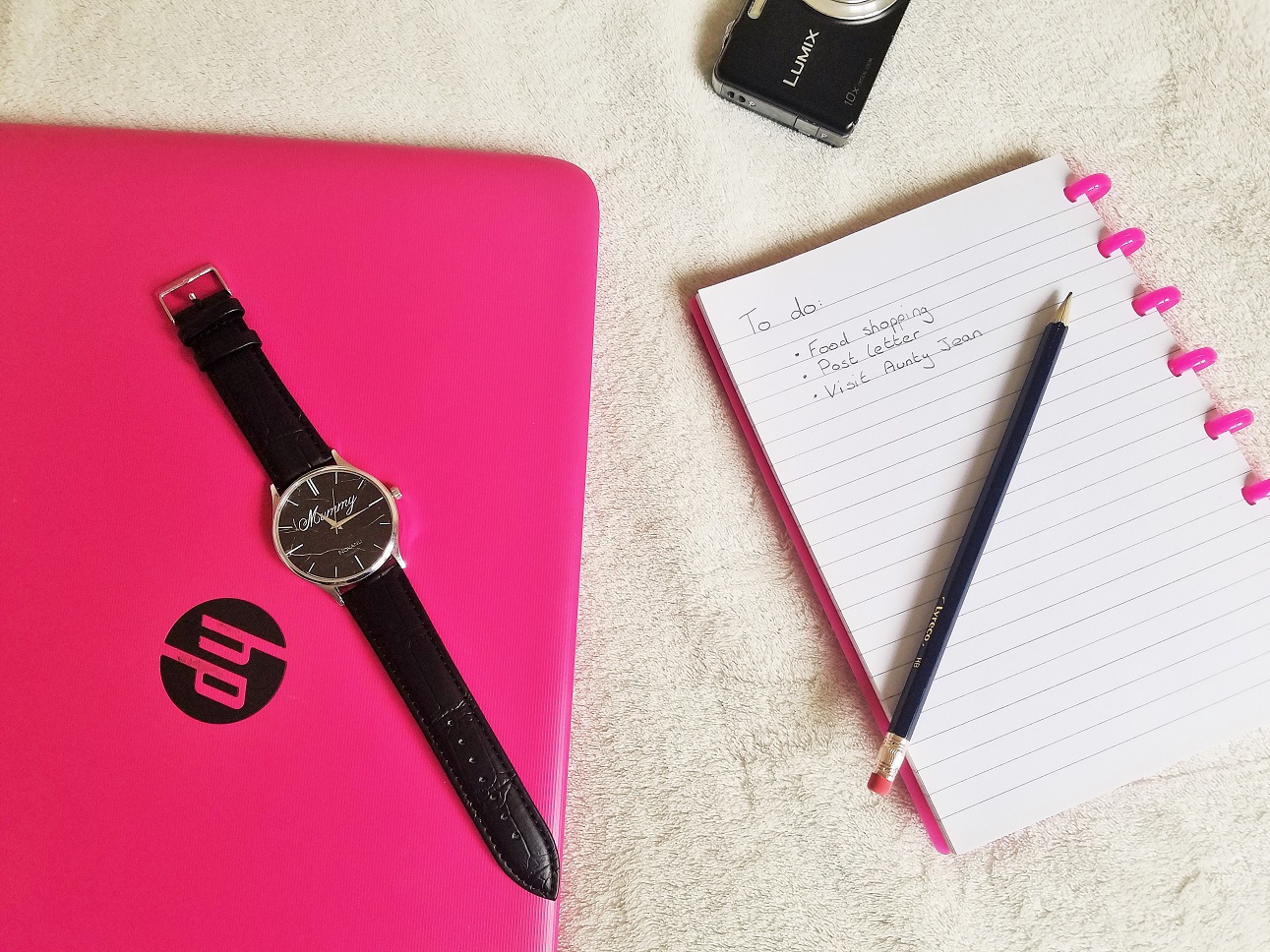
11 digital technology tips to use in your home
Keep screen time public
Encourage your children to use their digital technology in a public area of the house. This means you can see what they are watching and who they are interacting with.
Set limits and stick to them
Digital technology can be very useful but it can also overtake everything else. It’s important to set boundaries and stick to them. This could be things like limiting screen time, setting a shut-down time at night, and writing an “approved list” of online content or apps.
Be an example
Whatever rules you create for your kids, make sure you stick to them too. For example, if you have a “no phones at the table” rule, then make sure you don’t eat your dinner and scroll your phone at the same time.
Ideally, start setting boundaries for yourself before your child even has digital devices of their own – if they grow up seeing their parents permanently glued to their phones, they will learn that this is acceptable.

Take an interest
As our children grow, we have to allow them more independence and responsibility. But work hard to keep the lines of communication open. Be interested in them and chat about what they’re doing (online and in the real world). Being a helicopter parent is likely to drive them to keep secrets, but checking up on them every so often in a friendly way is good practice.
Make sure you know what games they’re playing and who they’re chatting with.
Do your homework
There are lots of resources out there to help parents navigate their way through raising children in the digital age. Websites like Common Sense Media offer free, impartial advice about computer games, films, and music so you can be informed about how appropriate it is for yourchild.
The Post Office have teamed up with Google to offer another option – free drop-in sessions covering a wide range of digital technology issues to chat about these issues face-to-face (further details below).
Supervise young children
Young children need to be supervised using digital technology – they may accidentally make an in-app purchase in their game, or click on a YouTube clip that isn’t age-appropriate.

Talk regularly about internet safety
Talk to children regularly (every few months) about internet safety. As they start to use the internet independently, discuss things like not talking to strangers and keeping personal information off the web. Also make sure they understand about the possibility of software viruses being sent via links in emails or within downloads from websites.
Use network-level filters
Network-level filters block access to adult and illegal content for any devices using the broadband internet service in your home. This means you are protecting your child whichever device they choose to access the internet.
Discuss stealth methods for collecting personal data
Many people share personal data about themselves without even realising it. Memes (shareable pictures) that “generate” a unicorn name or superhero name are very popular at the moment but participants are inadvertently sharing personal information about themselves.
For example, if someone shared this meme, saying their fairy tale name was “Charming Esteban”, I would instantly know that their birthday is 14th September.

Similarly, answering quizzes about seemingly unimportant topics (e.g. which Disney princess are you?) can reveal a lot of information such as favourite shops, age, political affiliations, dress size, etc.
Children need to be aware sharing a photo of themselves in their school uniform on Instagram or RSVP-ing to a Facebook event invite tells everybody where they will be at certain times on certain days.
Be aware of age limits
Did you know there are age limits for social media sites? These are the minimum ages for some of the most common social media networks:
- Twitter – 13yrs
- Instagram – 13yrs
- LinkedIn – 14yrs
- Tinder – 18yrs
- Facebook – 13yrs
- Snapchat – 13yrs
- WhatsApp – 16yrs
- YouTube – 18yrs
It’s worth knowing too, that although your teen may moan that “everyone” is on social media, a recent study by Ofcom found that 1 in 4 children aged 12-15yrs have no social media profile.
Exercise empathy
Tech is moving so quickly, and we’re all learning. Our kids are the first generation growing up with this latest phase of digital technology, and we’re the first generation of parents trying to navigate it. Our kids will make mistakes and so will we, but let’s try to work together on this and forgive each other when we mess up.
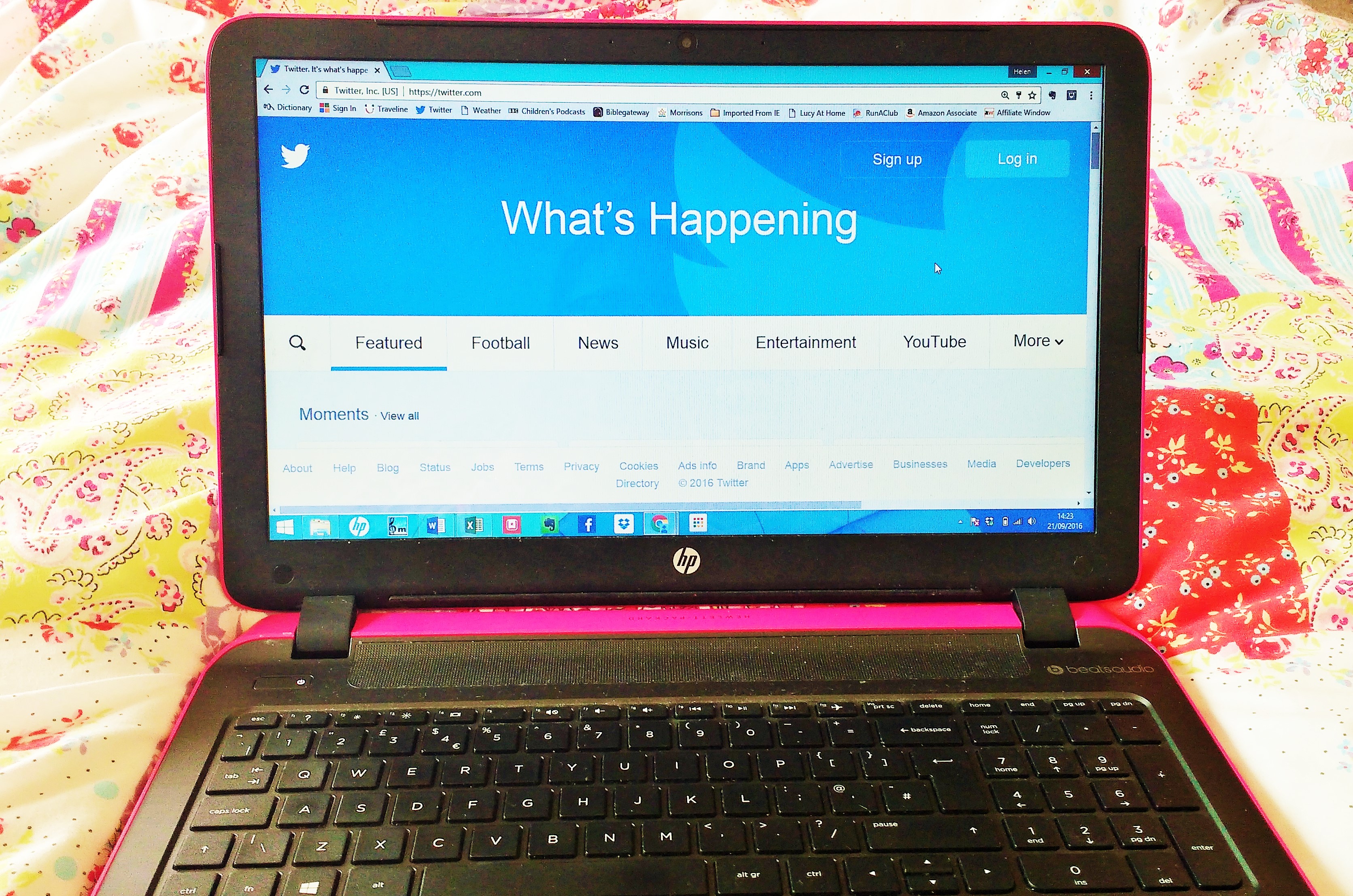
Post Office digital drop-in sessions
As I mentioned earlier, Post Office Broadband have teamed up with the experts at Google to host digital skills workshops across the UK. These will include topics such as “Device Advice”, “Getting Started Online”, and “Staying Safe Online”, as well as 1:1 guidance.
The workshops are free and open to anyone who would like to up-skill and boost their digital confidence (not just parents) so have a think if there is anyone you know who could benefit from attending.
The first six dates in 2018 have been announced and you can register for a free ticket by visiting: https://www.postofficedigitaldrop-ins.co.uk/#upcoming-events
- Leeds – Fri 22nd June, 10-1
- Southampton – Fri 6th July, 10-1
- Plymouth – Fri 20th July, 10-1
- Cardiff – Fri 3rd August, time TBC
- Norwich – Fri 17th August, 10-1
- Belfast – Fri 31st August, time TBC
But don’t worry if you can’t attend any of these. Simply click the link mentioned above, scroll to the bottom of the page, and fill in the form to register your interest in later events.
What are your biggest concerns about raising children in the digital age? Are you confident in your digital knowledge or are their areas that you would like to up-skill? Do you know anyone who would find these workshops useful? Let me know in the comments section below.
Disclosure: This post is sponsored by Post Office Broadband. All opinions are my own. For more info, please check out my disclosure policy.
PIN it for later:


[…] Lucy’s post is called 11 Digital Technology Tips that Mums need to know. […]
This is an extremely helpful article. In my home my 9 year old son is not given access to technology. He can only watch cartoons in Youtube once in a while. I agree that parents should first abide by the rules before setting them for the kids. #blogcrush
This post is so helpful and informative, I didn’t know that SnapChat’s minimum age was 13! We don’t allow our kids to use internet enabled devices in their bedrooms but now my son has to use a tablet for school and his homework so as our kids grow up their internet usage becomes even trickier to moderate. I’s great that the Post office is offering these classes for free, here in Ireland we’ve had a number of talks at our schools but I still feel so far behind my kids in this arena. I am going to have a look at the common sense media site as it looks very helpful to.
A really useful post – it’s incredible how vulnerable we are making ourselves online and we have to be on top of it to protect the youngest ones xx
I recently gave in and let my daughter have snapchat. She has WhatsApp also but as I don’t have snapchat my sister and her dad monitor it and we have discussed the importance of always keeping her profile private and hidden by keeping location tracking off. I have also discussed the importance of not getting involved in group discussions on WhatsApp with her friends if they are being mean and to always tell me. Which she does so far. Currently, she watches YouTube on her tv so I can always see and hear what she is watching so I have no issues there except for hating pretty much everything she watches due it’s sheer level of ridiculousness. She understands the dangers and we have told her to never accept requests from anyone she doesn’t know and to always tell us first #blogcrush
Very useful and a great reference guide #BlogCrush
Another great blog Lucy. I am so scared of social media and the internet for my DD, it has changed so many things for kids and especially teens. These tips are great. Thank you xx
Oh this is a great guide. My kids don’t have access to social media or the internet. They can only access the internet when my husband and I assist them with research for assignments. One of the parents at my daughters’ school said he was shocked to see that his daughter had 1500 followers on Instagram and that most of them were adult males. He forced her to delete her account Although we are living in the digital age – we still need to take caution when our kids have access to all these platforms #blogcrush
Brilliant post and so necessary nowadays! My 18 month old has gotten her hands on my phone and posted things on Facebook and nearly made purchases within a few seconds without even doing it intentionally. It is so easy for screen time to get out of control. Thank you for the warnings for the future!
#BlogCrush
Great tips and ideas! My boys are pre-teen and teen but it can be hard to oversee what they’re all watching/ seeing on the internet because they’re often in different rooms so they don’t disturb one another but I do make spontaneous inspections and we talk often about what they are watching/doing. #blogCrush
There are some great tips there. It is hard to strike a balance between limiting electronic devices use and preparing children for the reality of their world
Fab tips Lucy! I definitely think it’s about using common sense and staying alert to any new trends that could be possible hazards, just like those name generators that could reveal a bit too much information. I would expect most teens and under not to realise at all. #BlogCrush xx
Great tips but I am wondering if there is a right way to do these sort of things. Perhaps we are all feeling our way a bit and making mistakes and learning from them as we do but of course we need to be clued up because of the dark forces out there on and offline. I like to hope that the values I have given my children and the way they can talk to me so openly will keep them protected. So far so good but never count them there chickens. #BlogCrush
Brilliant, very informative post. I will be pinning this for later. Thank you #BlogCrush
My eldest is only 2 and I still feel this is relevant, thanks for the info!!! #BC
Great tips !!! I think it’s really important to keep yourself on top of the recent fads and trends so as you have even half a clue of what’s going on. #blogcrush