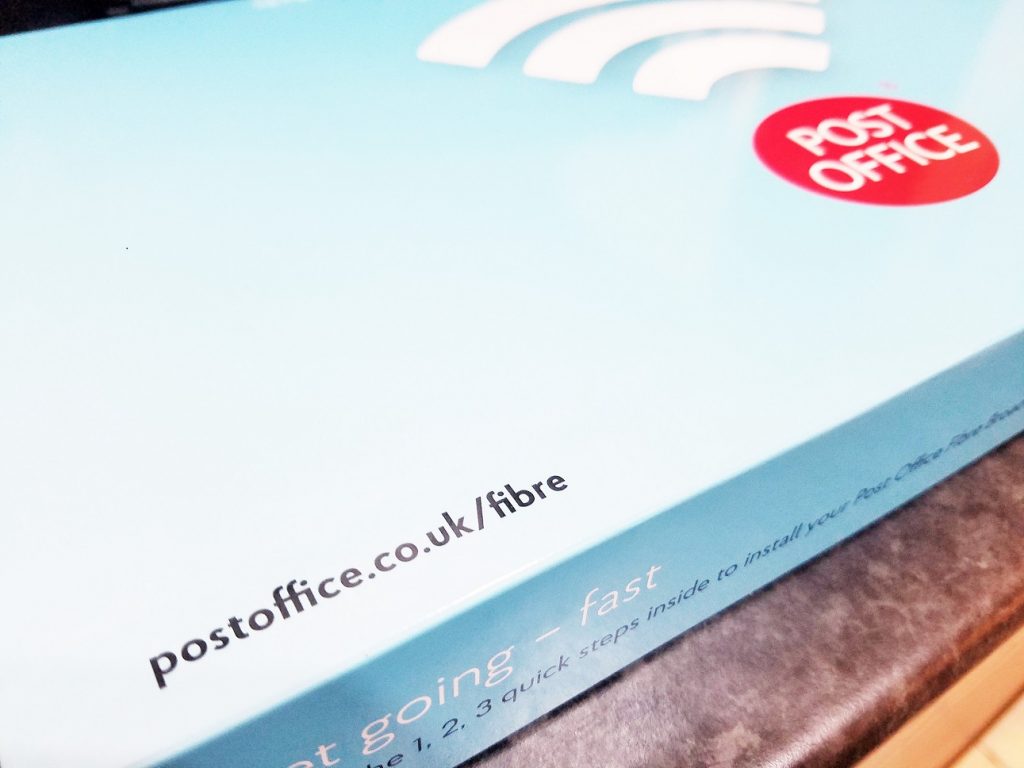
Changing Internet Provider – 7 Tips You Need To Know
Sponsored Post
The internet is pretty important to us in our house. I’m a blogger, hubby is a web developer, and, well, the kids “need” Netflix! Haha. So when we needed to change our internet provider, quality and consistency were key.
We opted to go with the Post Office’s Fibre Broadband deal. The Post Office is a well-established, reliable household name so we were sure we’d be in safe hands.
That was the easy bit.
The bit I was really dreading was the set-up. How long would the transition take? How long would I be internet-less? How tricky would the hardware installation be?
If you’ve ever had any of these worries, then this post is for you!
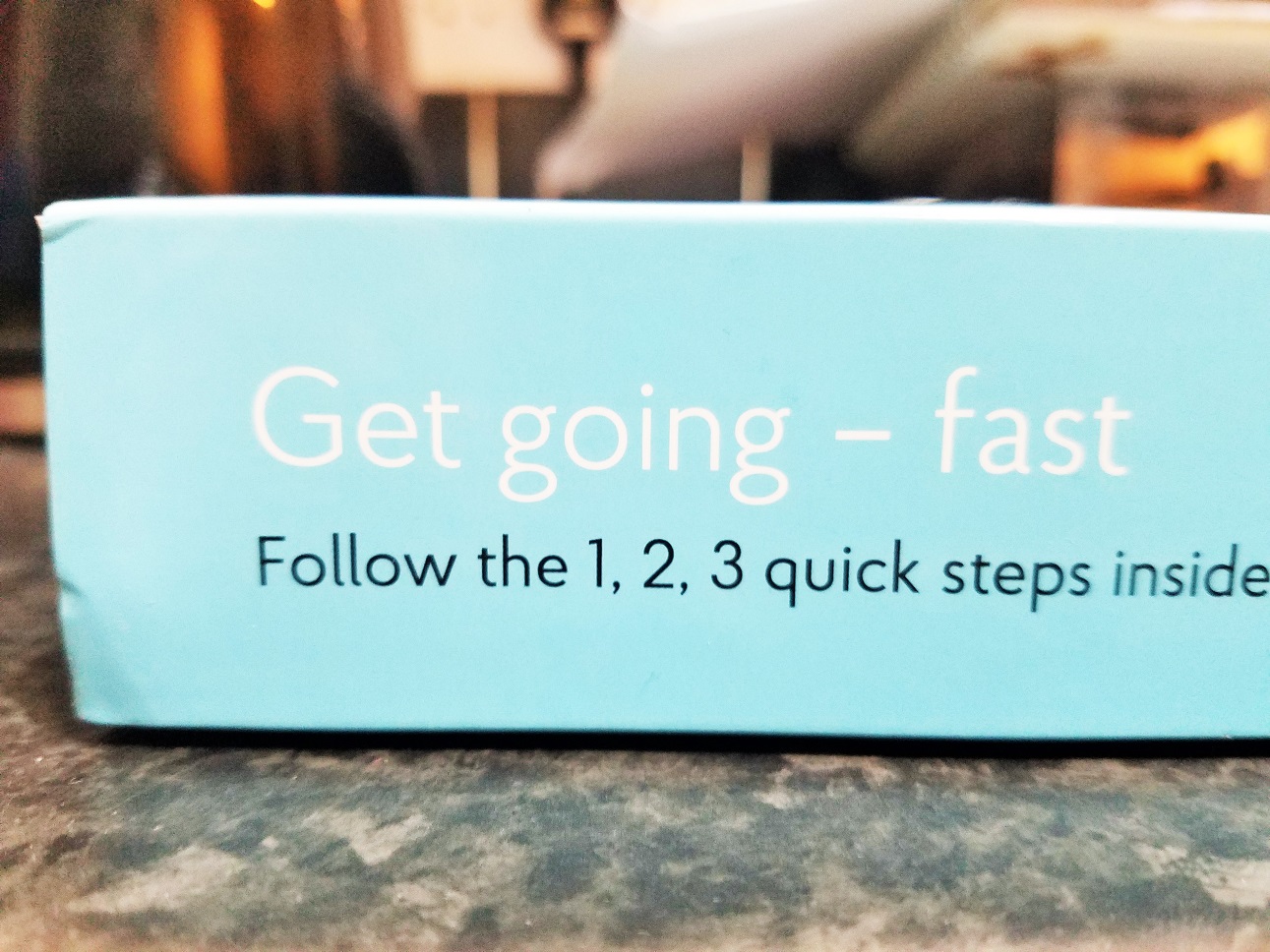
7 Tips for Changing Internet Provider
1) Check your internet speed beforehand
It’s always a good idea to check your internet speed before you switch over. This means you get an accurate picture of the before and after, rather than having to take the word of your internet provider that you’re getting a good deal.
You can do this by going to broadbandspeedchecker.co.uk
Before we switched to Post Office Fibre Broadband, we had fibre broadband with a download speed of 14.2Mbps.

2) Get a good router
The router is the bit that is transmitting the signal to your devices – it needs to be good so that you can make use of the internet speed that is arriving at your house.
When you sign up for the Post Office Fibre Broadband package, their combined modem-router, worth £100, is included. It works really well and, having both items in one unit means it takes up less space and looks much tidier. Bonus!

3) Make sure you get your modem and router early
Our new Post Office hardware arrived about a week before the go-live date. This meant it was ready to be installed as soon as the internet provider switch happened.
4) Install your new hardware as soon as possible
The sooner you get your new equipment installed, the sooner you can start reaping the benefits.
The Post Office offer a brilliant service whereby their WiFi squad will come out and set the whole thing up for you. This made it so easy for us and we knew everything was as it should be. Our go-live date was 20th October and the Post Office offered us a slot with the Wifi Squad for the very next day (even though it was a Saturday!)

5) Check the internet speed over the whole house
Once you’ve switched to your new internet provider and set up your new equipment, check the speed of the internet everywhere. It’s all very well your internet provider telling you the internet speed is good but what you really want to know is – can I get a good internet speed in the rooms where I use the internet?
The Wifi Squad checked our internet speed throughout the house. They pointed out that it’s especially important to test the upstairs rooms and the areas that are furthest from the router.
With the Post Office as our new internet provider and our new router installed, we had a download speed of 34.8Mbps! (Yup that’s a whole 20.6Mbps faster than before!)
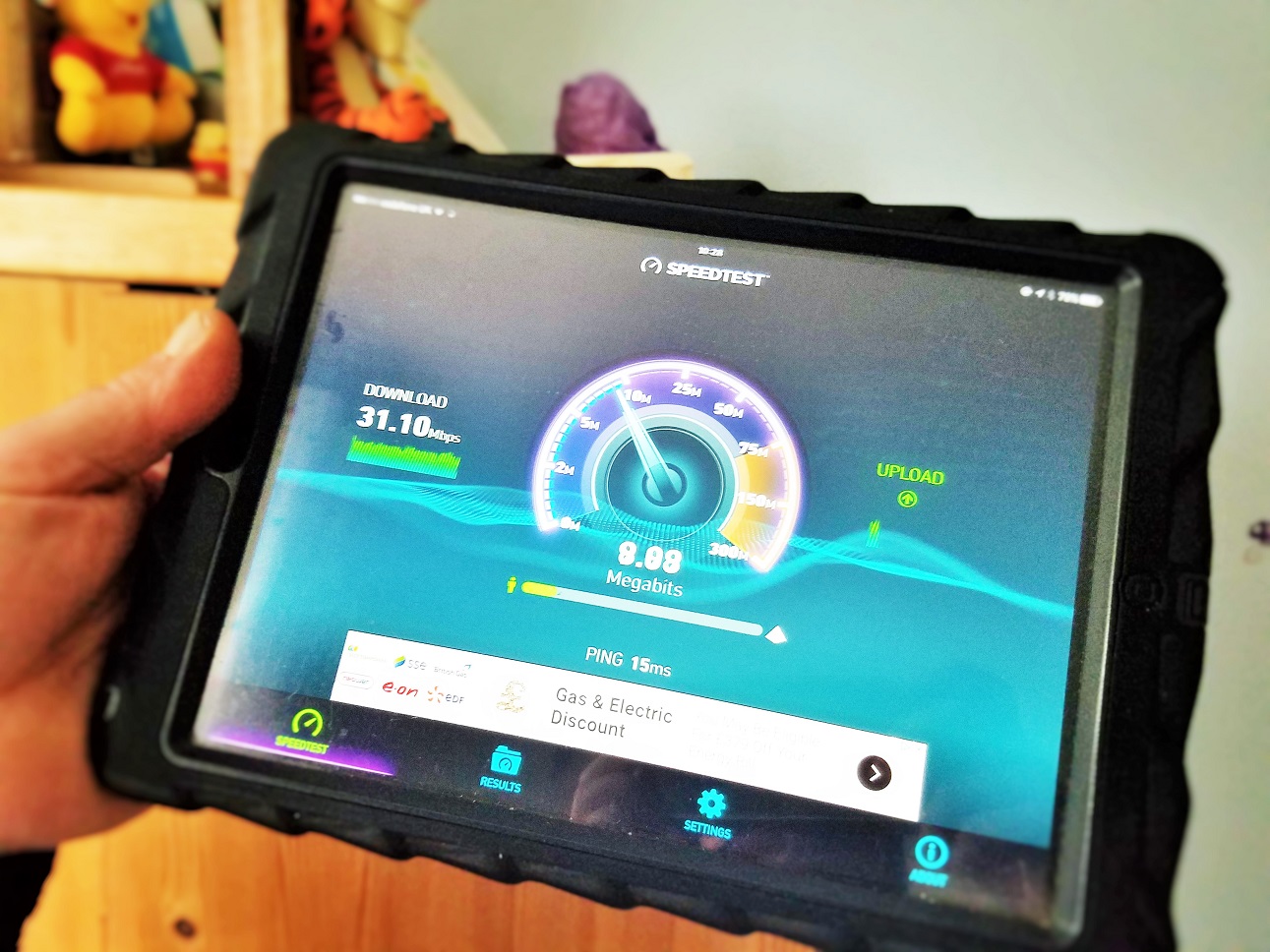
6) Consider moving the router
If your router is struggling to send a good signal through the house, move it. Try to install it somewhere central so that there is even coverage throughout the building.
This is something I’d never considered. When we moved into our house, the router was by the front door, meaning it was a long way from the back of the house. The thought of moving it seemed like such a big job, we just made do.
I wouldn’t like to tackle this job by myself but, thankfully, the Wifi Squad visit includes rewiring your router to a more central location if needed. That impressed me!
7) Reconnect your devices
The problem with changing internet provider is that you need to reconnect all your devices to the new network. This can be confusing if you’ve never done it before (or you’re a technophobe like me!)
Again, the Post Office Wifi Squad came to my rescue because they have specific time set aside to connect up to three devices. I asked them to set up my laptop and my phone. Then I was ready to go!

The transition has gone really smoothly thanks to the Post Office WiFi Squad. I thought my internet would cut out on the go-live date and not be reinstated until the WiFi Squad came but, thankfully this didn’t happen.
But I was still glad they coming the next day because once our new router was installed, our internet speed more than doubled!
We’ve been really impressed with the Post Office’s new service so far. I’ll be posting again in a few weeks to let you know how we’re getting on with it.
I hope you’ve found my tips helpful.
Love, Lucy x

I’d love to know your experiences with switching internet provider – was it easy or did you hit some bumps along the way? Are you good with technology or do you prefer to let others sort it out? Did you know the Post Office offer fibre broadband? Let me know in the comments section below 🙂
Disclaimer: This post is sponsored by the Post Office who installed fibre broadband for us for the purposes of this review. All opinions are my own. For more info, check out my disclosure policy.
Linked to:



Lucy, I always dread making any “tech” changes, but it sounds like you’ve got this down! #TriumphantTales
I had no idea that the post office even provided internet! Their service sounds great, I will look into it if we decide to change our provider.
#TriumphantTales
That tip about checking the connectivity/speed throughout the house is a good one – we discovered not long after we moved into our flat that we don’t get any WiFi in my daughter’s room and hardly any in our room either! #stayclassymama
This sounds fab, it’s always a relief when you get a new provider and it all works well! I remember waiting for ours to change over last year with baited breath! The Post Office sounds great though – I didn’t even know they did Wi-fi!! Thanks for joining in at #TriumphantTales. Be sure to come back Tuesday! X
I’m going to have to look into this, our speed is mostly good but we get so much downtime and it kills me!
*Off to get a quote from the Post Office*
Thank you for linking up with #StayClassyMama